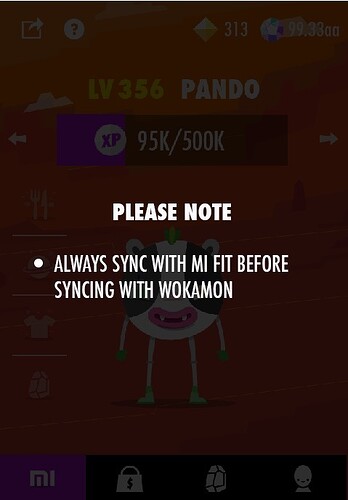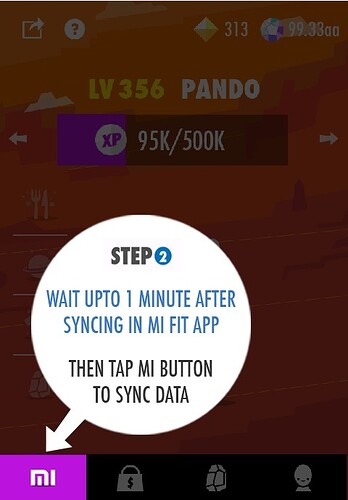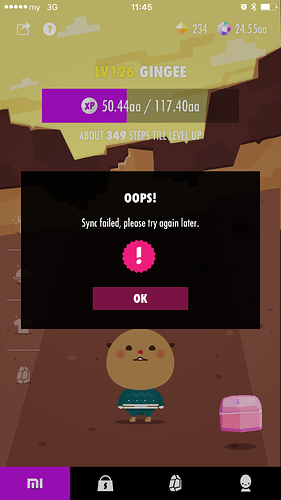Hi,
Could you give us some screenshots when failing to sync mi band so we can spot the problem?
Thanks
that picture alway show when i synce with mi band
Hi
I suggest you to try the following steps:
- go to sync option.
- press ‘play with phone’ .
- go to sync option and press ‘Mi band’ to reauthorize your Mi account.
- Back to Wokamon home page and try sync with Xiaomi again.
If you tried the aboved methods and still can’t fix the problem, you can try:
- go to the settings.
- Press ‘save game’.
- Uninstall wokamon then reinstall and log in the same account to see if it will successfully sync with Mi band.