Updated app to latest version (2.2.6), was so excited to connect my Apple Watch for tracking, but when I go to the connect tab the app force closes. Restarting app/phone has not fixed issue. Help!
Pocket Plants staff update:
This will be fixed in our next update. Estimated time: 1-2 weeks.
I am having the same issue. 
Hi guys,
I’m sorry to hear that you are having issues with Pocket Plants. Can you please clarify when did the game crash?
- as soon as I enter the connect page
- as soon as I click the Phone option without seeing a motion activity prompt
- as soon as I grant the motion activity permission
- as soon as I click the Apple Watch option without seeing an authentication popup
- after I allow Pocket Plants to access my Healthkit data
Thanks,
Mars
As soon as I tap on the connect tab, the game closes.
Thank you for the screenshot! What’s your step tracking option before the update? Did you update the game from v2.1.10?
Can I please grab your game ID to further investigate? The ID is found on the game settings page. Please refer the attached for details.
My step tracking option was Fitbit
I updated to the newest version
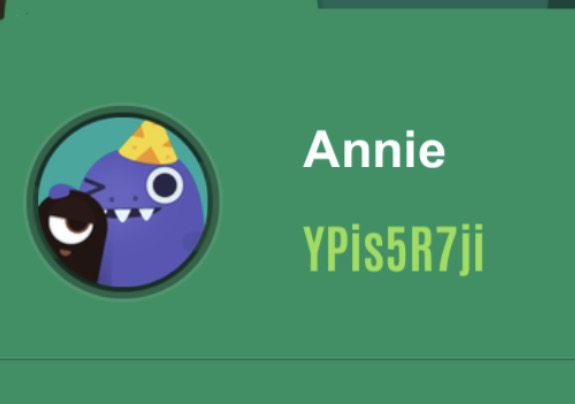
Hi @Anelizet, thank you for your ID. I’m just wondering have you ever successfully connected to Apple Watch as your current sync option is Apple Watch?
Thanks,
Mars
No I haven’t been able to open the connect tab since the update. I have opened the game on my Apple watch though. My Fitbit steps are still syncing. I have uninstalled and reinstalled but that didn’t work. Now I can’t restore my Saurdier that I purchased either.
@Anelizet, can you please message me your proof of purchase then I’ll restore it for you.
Mars -
I am having the exact same issue as Anelizet - my previous tracking method was set to Fitbit, the app was working fine, I upgraded to the latest version and now the Connect tab crashes the app. Obviously I can’t change my tracking method now either as the tab isn’t working, so no, it’s never synced with Apple Watch or used my Apple Watch for tracking.
@Gossamer8 @Anelizet
We have found the cause to the crash issue. This will be fixed in our next update, which is going to take about 1-2 weeks (includes Kongregate QA and store approval time). While we wait for the update, could you continue with Fitbit as tracking option? I’m really sorry for the inconvenience caused. Thank you for your patience!
No problem, I will wait and continue to sync my Fitbit steps. 
2 Likes
Thanks for the fast follow up! Am glad you found the issue. Only mildly bummed (as I prefer to wear my Apple Watch), but can make due with the Fitbit tracking 
Any update on timing for having this fixed?!
@Gossamer8 @Anelizet
Sorry for getting back to you late on this. There has been an submission error on our publisher side. We are still waiting for them to resolve the issue first before we can submit the fix build. I’ll let you know as soon as the build is ready in staging.
Thank you!
Any update (after two more weeks)? I no longer am using my Fitbit so I’m getting zero credit for steps as I can’t access the tab to even switch it to phone tracking 
Hi Goosamer8,
Really sorry for the delay. We have submitted the update to Kongregate last week. They haven’t submit it to the App Store. I’m going to follow it up with them today and let you know if there is any news.
Woo!! The update is in and I was able to use the connect tab to switch to my Apple Watch! Yay!!
1 Like
Thank you for your patience! Please let us know if you have any other issues. 




