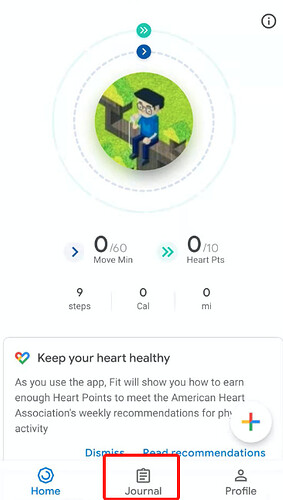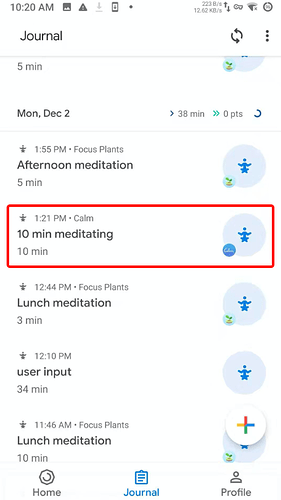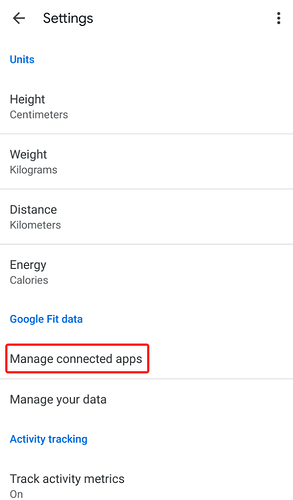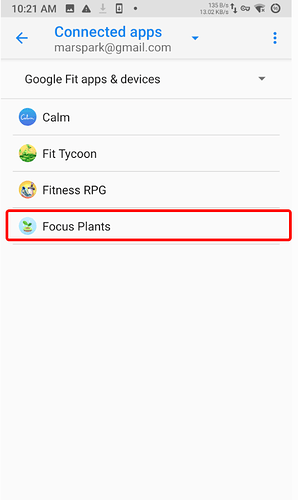1. Log meditation minutes in Google Fit first then return to Focus Plants.
2. Try switching internet connection if it doesn’t work.
Checklist:
[1/5] Click Journey and make sure meditation minutes are logged into Google Fit
[2/5] Click Profile → Settings → Manage connected apps and make sure Focus Plants is there
[3/5] Now try to wait a little bit and open Focus Plants under a stable internet connection, it may take a few tries
A good internet connection is essential for uploading your Google Fit steps to the Google server and allow Focus Plants to sync them to the game.
[4/5] If it still doesn’t work, please go to Phone Settings → Apps → Google Play Services → Manage Space/ Storage -> Manage Space option → Clear All Data
[5/5] If you are still having troubles with tracking steps, please try to clear all the Focus Plants app cache and data re-downloaded the game.