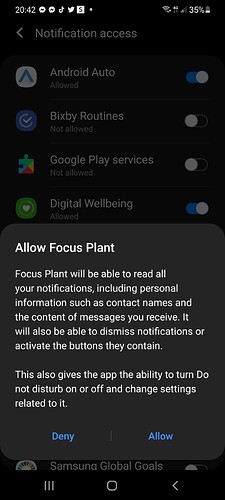Hey!
I’ve activated strict focus, but when I come back to my phone 40-60 whatever minutes later (pnce my countdown should be done), the app tells me that I didn’t get anything because I lost focus in the first minutes of the countdown. Which I know for a fact can’t be true since I’ve stayed in my little corner itching to grab my phone at every notification sound but without reaching.
So please try to fix it. I don’t know if it’s the app itselfs that struggles in general or if it’s due to other apps like messenger that make a bubble qppear on your screen, so when you get a message focus plant consider that you lost despite you doing nothing. I don’t know. But please do something because I’m getting really tired of losing all these logs and progress
Hi, thank you for reaching out. Can you please check if you’ve enabled every option in settings -> improve focus?
If it still happens, can you please send a log (via settings) after a failed session so we can investigate? Please also reply to this post with your game id after the log is sent.
Thanks!
Hey, the only thing I haven’t activated is the “notification access”, as I do not see why the app would go as far “read all your notifications, including personnal information such as contact names and the content of the messages you receive. It will also be able to dismiss notifications or activate the buttons they contain.” (see attached picture). That is collection of personnal information that is going WAY too far. The “usage access permission” was already too much in my opinion. But I made an exception because it could still sliglty be seen as coherent.
But the app going so deep into such personnal and possibly important information is, as I already said, going too far. Also by dismissing notifications people can not realise that they got am important message, and why would you need to activate the buttons of my notifications? Apps these days can realise that I havent checked my notifications without you invading privacy in such a way or deflecting the notifications. And anyway, at least being able to check our notifications during a focus session is important in case of an emergency.
So please, do tell me why you need to put your nose that far into people’s privacy?
Actually, that one gives the focus plants app ability to block the notification app that pop up in the notification bar. Sometimes, the focus plants use notification access to block the Focus Quest. When you open the Focus Quest, the notification bar is deleted by the Focus Quest and redirected back to the Focus Plants when the focus session is still running.
Hi @Ghowi, thank you for sharing your concerns regarding user privacy and we are taking it as seriously as you are. We only access sensitive information locally on your phone and don’t collect them. Any players are welcomed to verify it through HTTP requests to our server and they won’t find any traces regarding your app access or your messages.
In some Android roms, showing a message notification will be treated as accessing the ‘message app’. The ‘Notification Access’ is only useful in this case so reading a message notification won’t fail your focus sessions.
Since the permission is only useful in the above case, there are 2 ways to achieve the same results without turning on the permission:
- whitelist the message app
- mute all notifications during a focus session
Thanks,
Mars
Even I had the same problem…Whenever I set time for focus session…it ended abruptly.if I set for 1 hr it will get stopped in 3 mins and session won’t get completed.and whenever I lock the screen with focus screen running…the session gets ended…I don’t know why it’s happening…I can’t always keep the screen on…this hadn’t happened before.
Please check ‘settings -> improve focus’ and make sure you’ve turned on everything. If you think there’s a bug, please send us a log via ‘settings -> send log’ after a failed session. Please let us know your game id after the log is sent. Thanks!