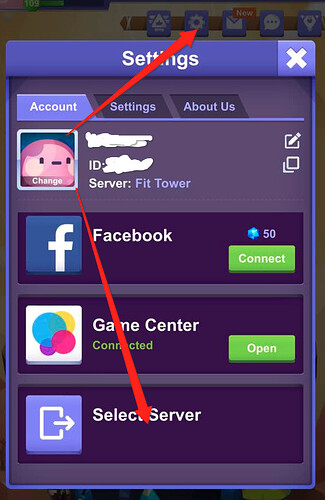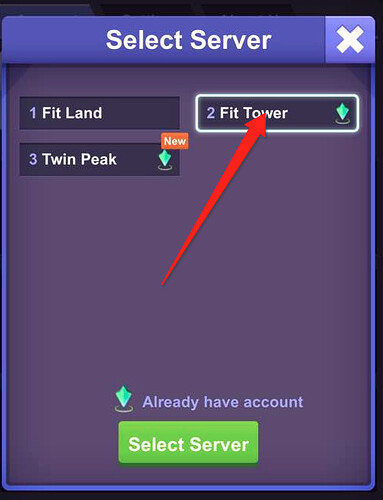Hi guys,
If you have tried to reinstall the game recently and found your data wiped, please do not panic because you have been placed in the new server by default.
Please follow these steps to retrieve your data:
- After the tutorial finishes, click ‘Select Server’ and choose your old server (most of you will go to ‘Fit Tower’).
- After everything is reloaded and if you have connected to Game Center or Google Play, you should see a ‘data conflict’ popup. Please make sure to choose ‘Server’.
- If you don’t see a ‘data conflict’, try to connect to your 3rd party account again manually once you’ve passed the tutorial. You should see a ‘data conflict’ popup.
We know there’s a lot of trouble around this issue and we are working towards a more elegant solution. If you are still having issues with retrieving your data, please email to mars.zhu@shikudo.com as I check there more regularly.
Thank you again for supporting the game and we are really appreciated your patience.
Happy walking!
Mars