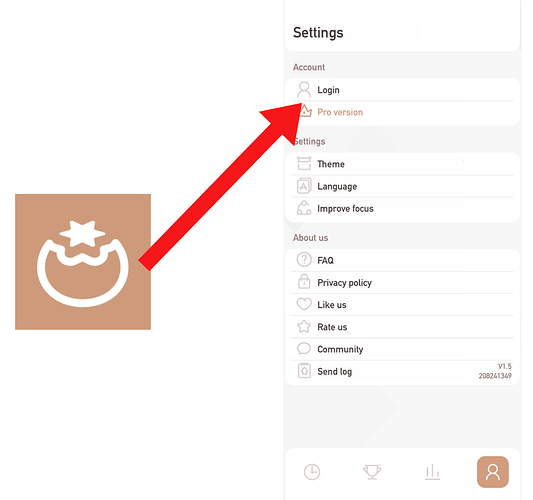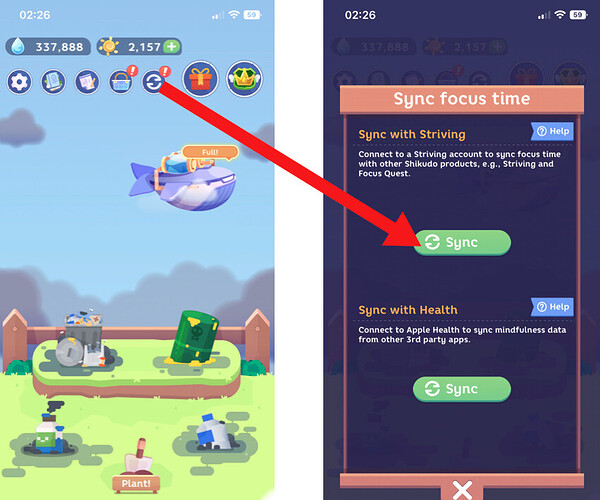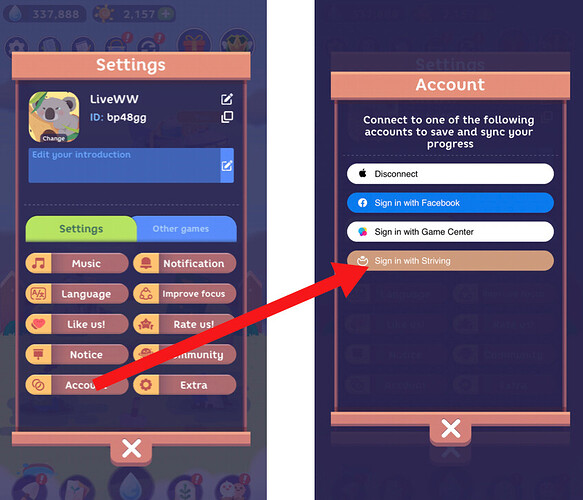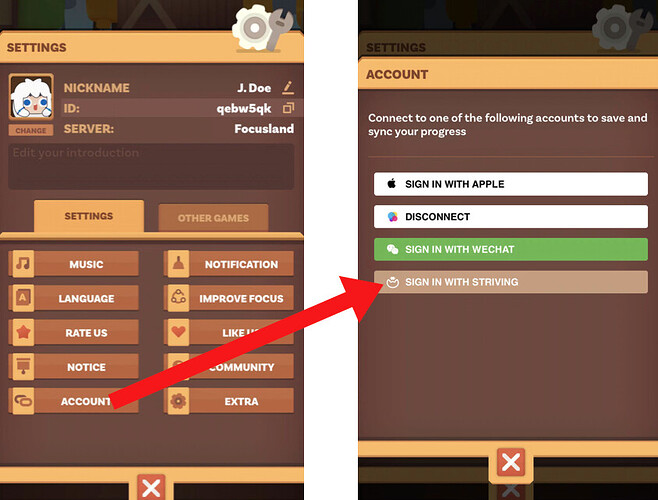You must connect “Focus Plant” to “Striving” to share focus time between them.
You must connect “Focus Quest” to the same “Striving” account to share focus time among “Focus Plant”, “Striving”, and “Focus Quest”.
Share focus time with “Striving”
1. Download “Striving” and create an account
2. Connect to “Striving”
- Via Sync
- Via Settings → Account → Sign in with Striving
3. Your future focus sessions in “Striving” and “Focus Plant” will be uploaded automatically and you can share them with any of the apps
Share focus time with “Focus Quest”
1. Once you’ve connected “Focus Plant” to “Striving”, connect “Focus Quest” to the same “Striving” account
2. Your future focus sessions in “Focus Plant”, “Striving” and “Focus Quest” will be uploaded automatically and you can share them with any of the apps
FAQ
Q: I’ve connected to “Striving” / “Focus Quest” but I can’t sync focus minutes
You can only sync focus sessions starting after the moment you connect to Striving. i.e, if you connect “Striving” at 10 am, only focus sessions starting after 10 am will be synced over.
Please don’t disconnect from “Striving” because it will reset the sync start time each time you re-connect to “Striving”.