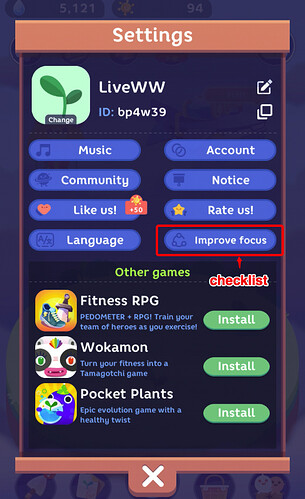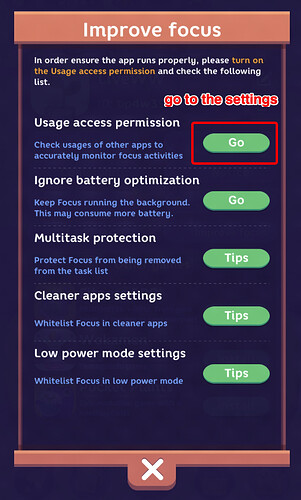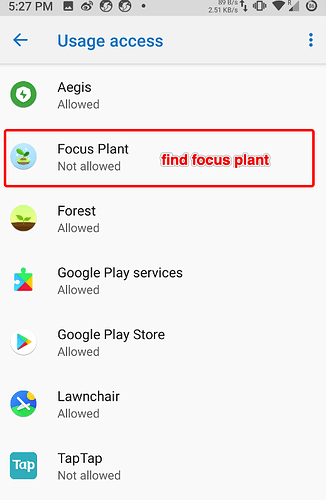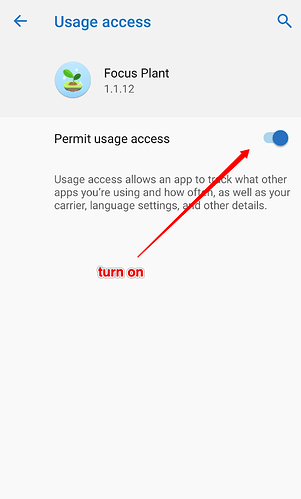Please grant the ‘Usage Access Permission’ to properly track focus session.
How to turn on ‘Usage Access Permission’:
[1/4] Go to settings → Improve focus → Usage access permission
[2/4] Find ‘Focus Plant’
[3/4] Turn on the permission
[4/4] If you are still running issues with tracking focus session, it’s advised to complete all the checklist items in Settings → Improve focus